I am a huge OO fan - I have been using it for years now and have had very few problems with it...None at all really, if the comparison is Microsoft's crappy office suite - something that is completely incomprehensible to me.
The only problems that I have ever had are always related to auto-correct/auto-formatting. I have previously been able to get the shit I don't want it to do turned off - unfortunately this is no longer the case. Though honestly, I am not sure what is stuck on beyond the very worst bane of my existence.
I absolutely, without question and from the very depths of my being hate auto-numbering/table creation. I hate it when this interferes with taking notes in class. While my notes may come out looking something like an outline, they are not and do not need to be numbered. When I am editing a pre-numbered study guide, I do not want it to insert numbers every time I hit return. And honestly, when I am making an outline, I want my headings and subheadings to define my outline - not numbers or bullet points.
Personally, as little use as I ever have for numbering and/or bullet points, I am more than happy to insert that shit manually.
Previously I have been able to turn off the numbering by checking off the "Apply numbering - symbol" box under tools - auto-correct - options. When I have wanted to turn off all auto-correction, checking off the formatting - auto-correct - while typing box. I have done both of these things and that fucking "bullets and numbering" box is still showing up when I hit return, trying to edit my psych midterm study guide.
Don't get me wrong, I really do love OO and will continue to be a faithful user. At least when problems come up with OO, people actually fix them...And when something seems rather non-functional, even if for certain applications - someone either fixes it, or creates a patch...
I am just not feeling the love so much right now, having become increasingly tempted to chuck my laptop out a window...
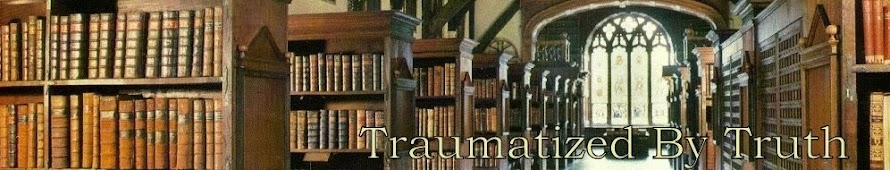
3 comments:
Format ... auto format ... uncheck anything that is there.
For documents that already have areas formatted as having bullets and numbers and shit, I'm not sure.
Is this working?
No - I already tried that - I am about to just reinstall - with an older version if possible. I have done this exact thing, with the format this one has without a problem before.
Okay... have you tried Ctrl-A, then press the Numbering On/Off button on the Formatting toolbar (then again, if it adds numbers to every line), as I suggested in the e-mail?
Turning off autoformat only prevents it from turning it into the magic numbering format when you start typing 1) or whatnot.
It honestly sounds to me like you turned off the auto-format, but the existing text did not lose its "numbered" format. It's still using that "numbering on/off" toggle. It's like if you disabled an autoformat that would change things to bold, it's not going to un-bold the already bolded text.
Post a Comment